About JSON Workbench
Why JSON Workbench?
As a full-stack developer, I constantly found myself juggling multiple browser tabs and tools just to handle JSON data, debug API payloads, and resolve UI and backend issues. From decoding base64 strings to formatting messy JSON, comparing files, or even entire folders, the workflow was fragmented and inefficient. JSON Workbench was born out of this frustration – a single, integrated solution to streamline these daily debugging headaches.
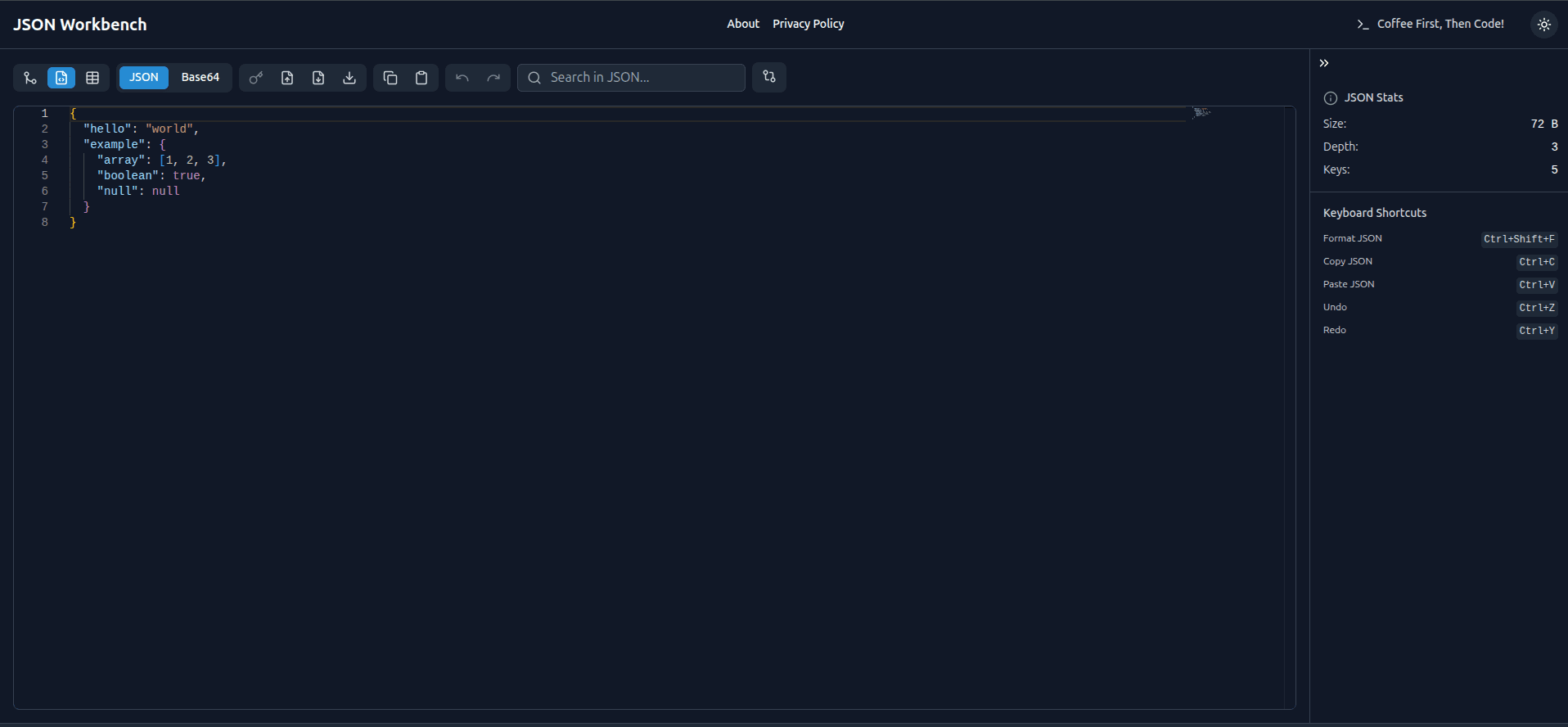
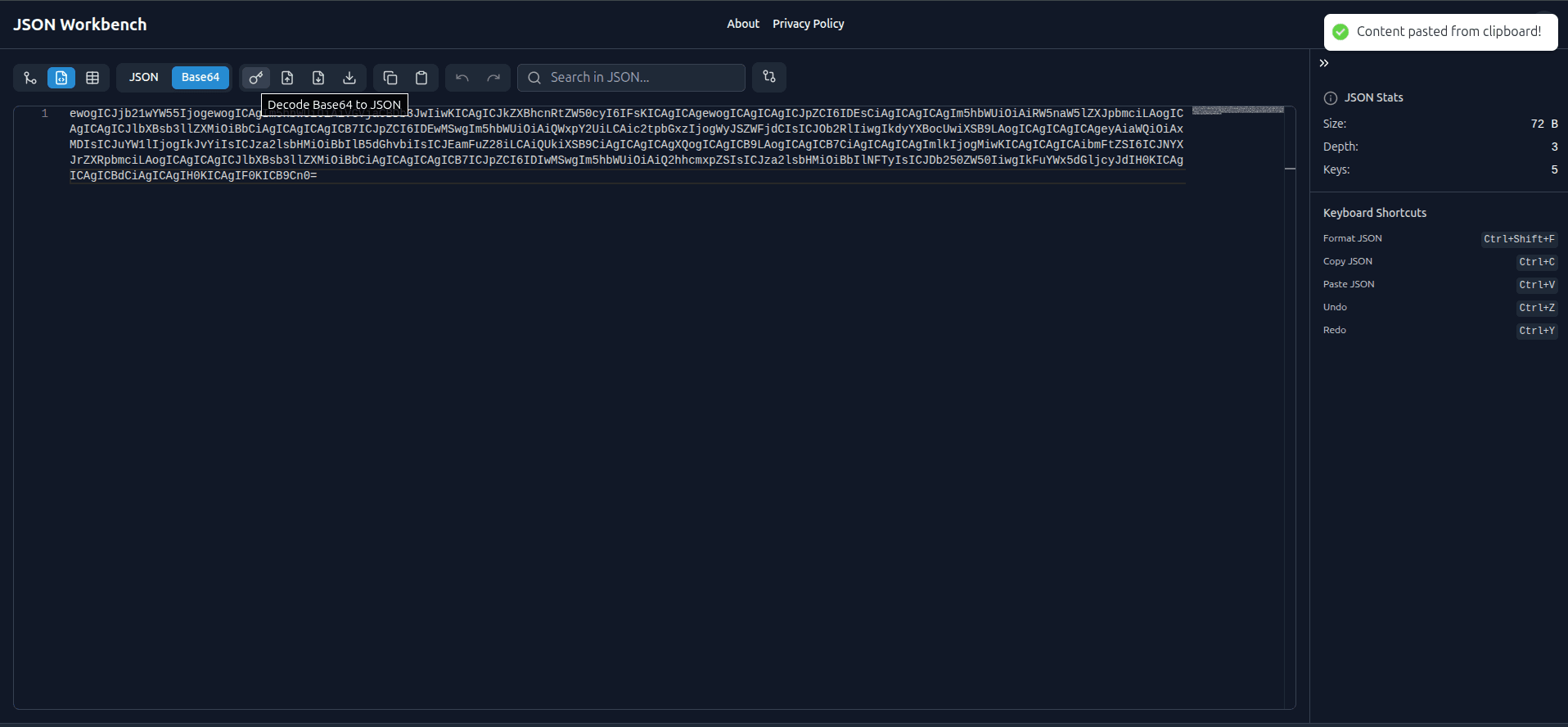
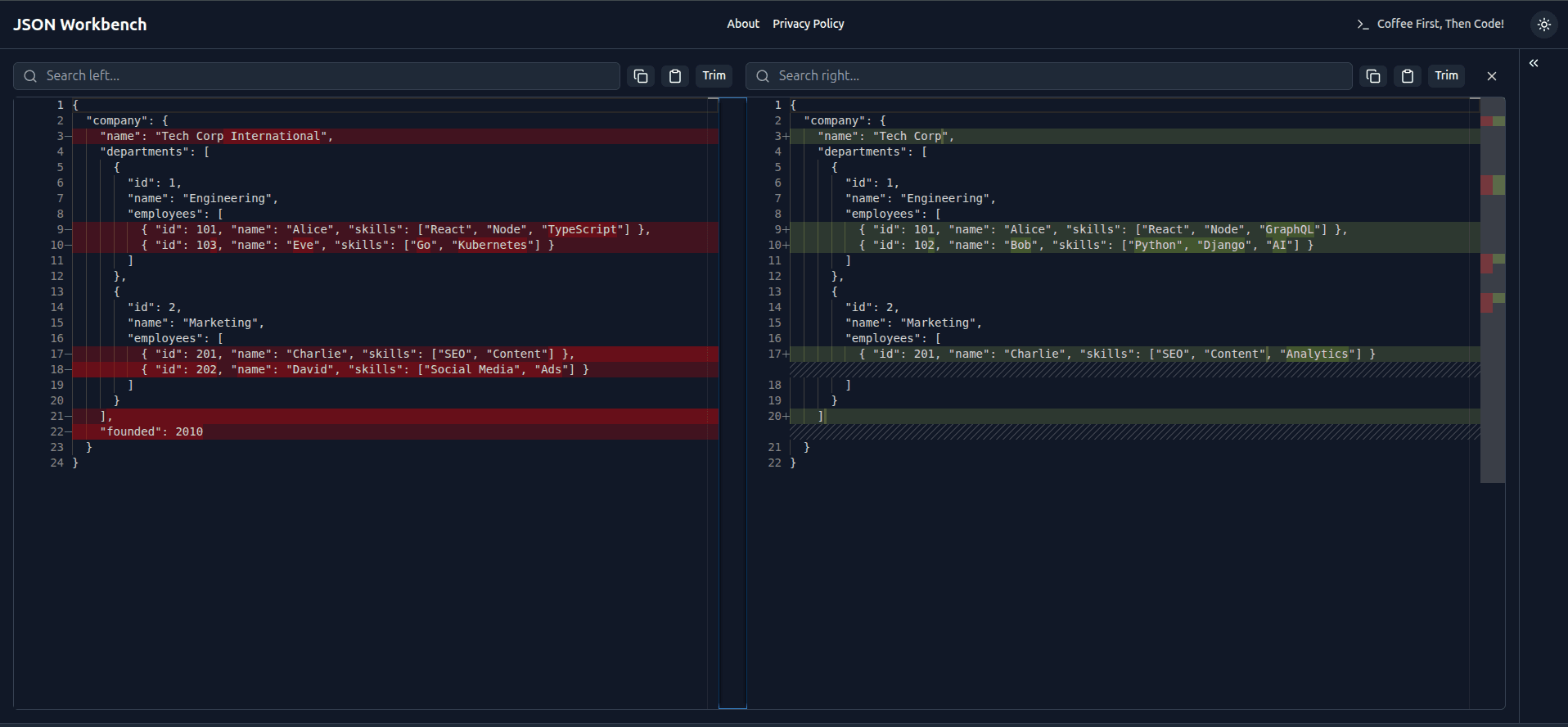
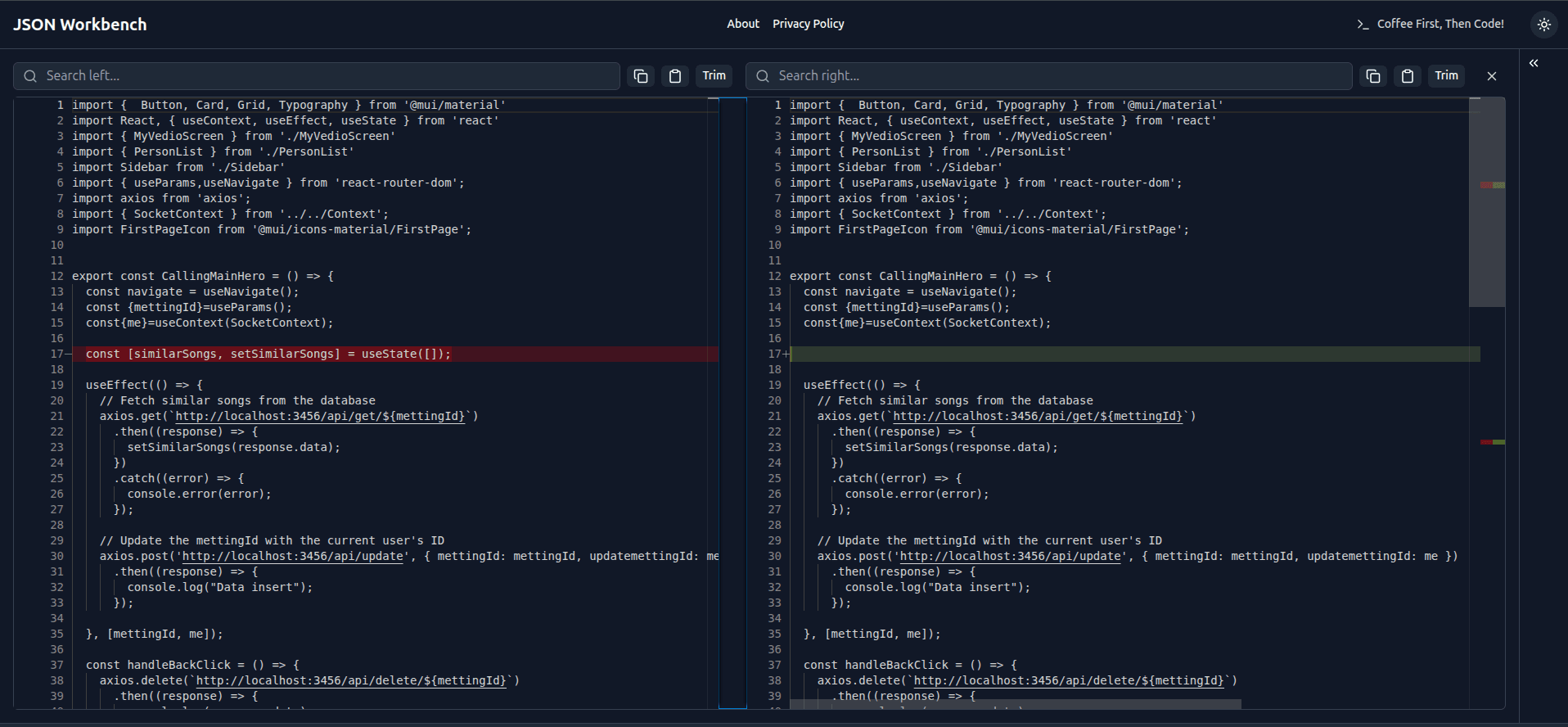
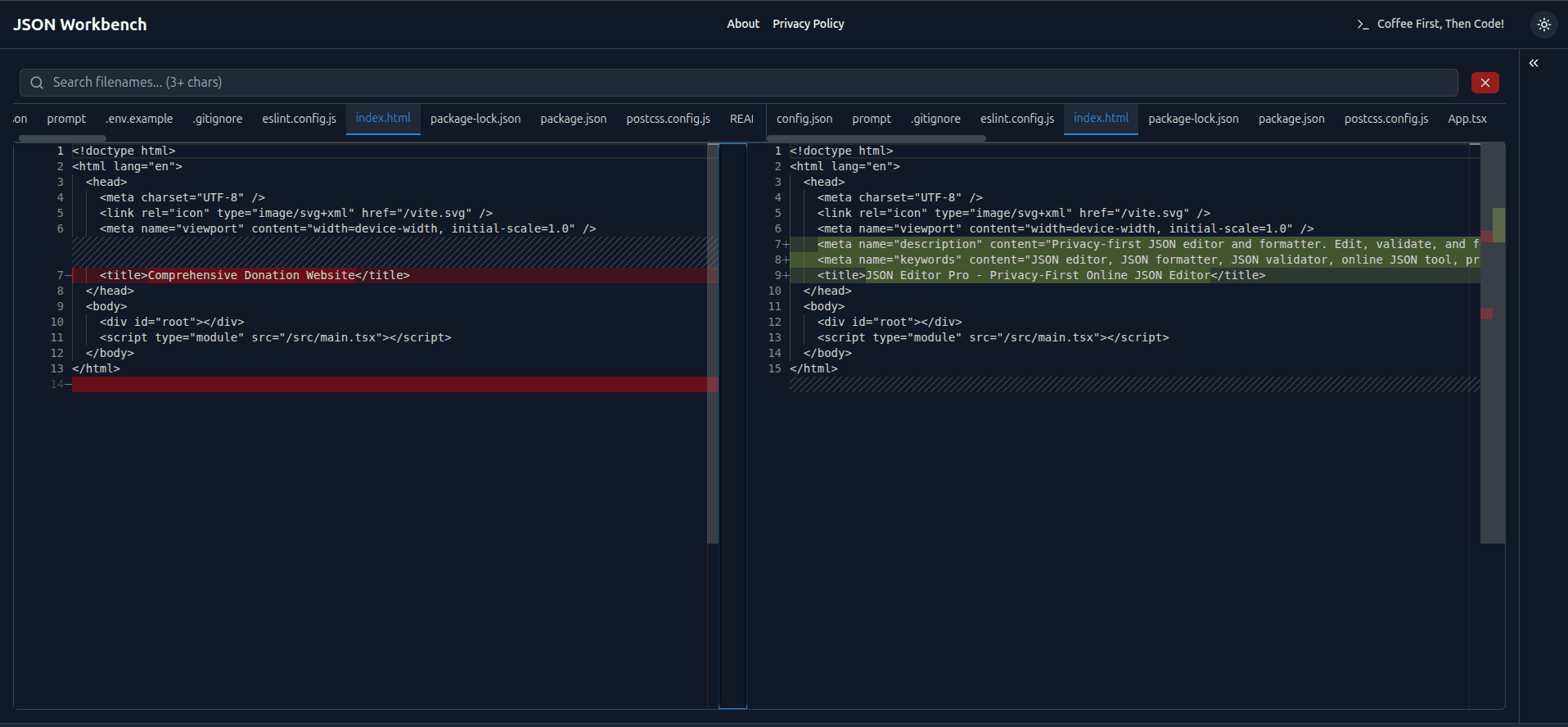
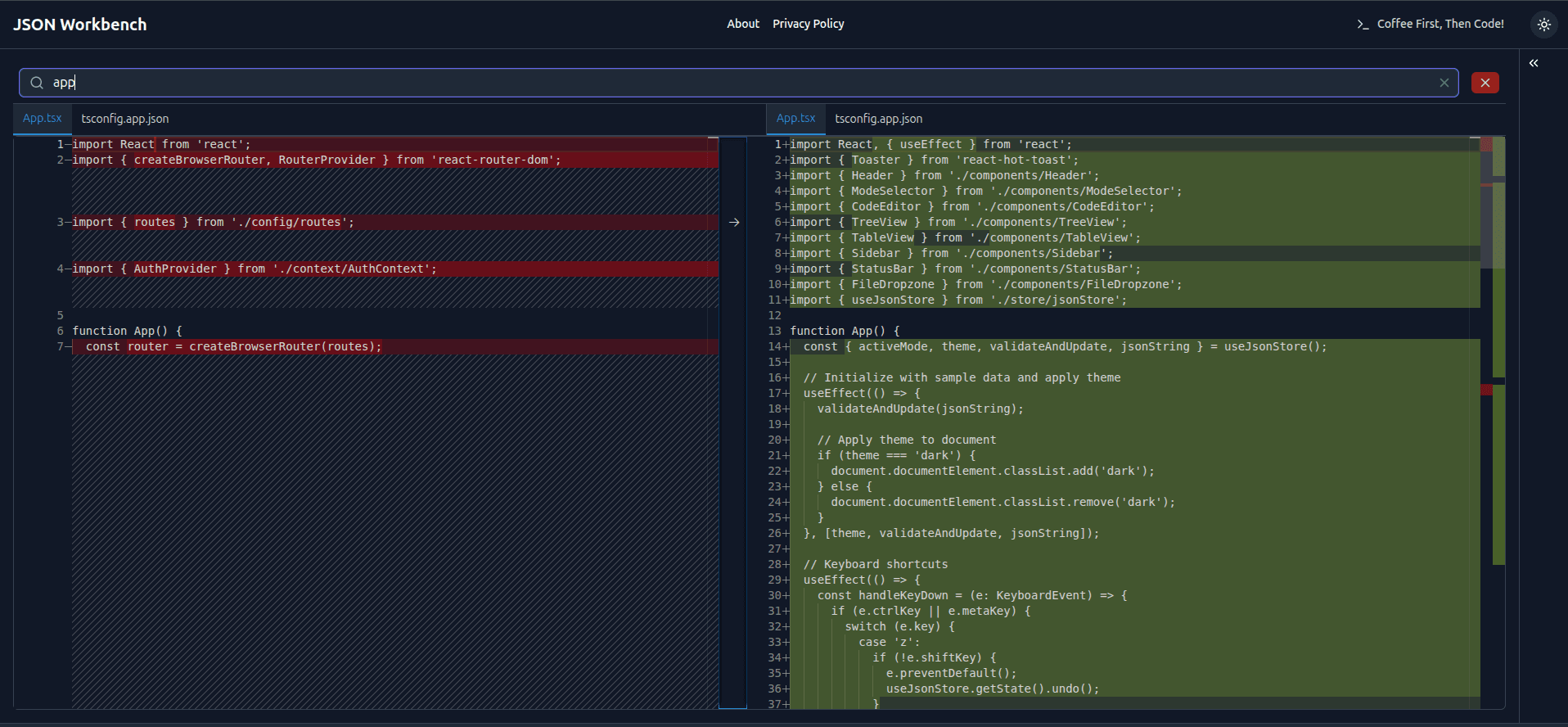
JSON Editor: Edit, Format, Validate
Our powerful JSON editor provides a seamless experience for manipulating your JSON data. You can easily edit, format (minify or pretty-print), and validate JSON structures directly in your browser. This online tool ensures your data is always well-formed and readable, saving you time and preventing errors.
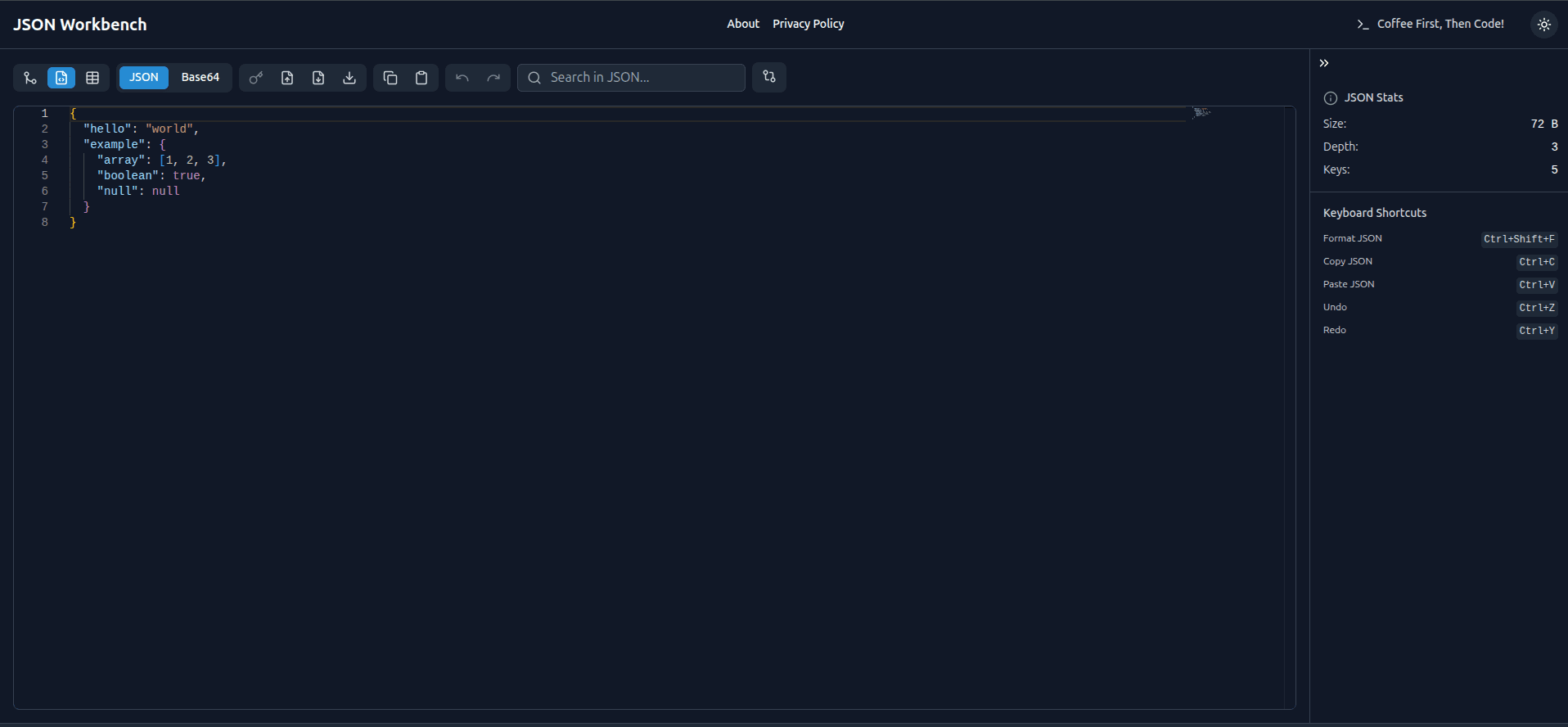
JSON Editor Interface
JSON Diff Tool: Compare JSON Side-by-Side
Debugging often involves comparing different versions of JSON payloads. The JSON diff tool allows you to compare two JSON structures side-by-side, highlighting differences with clarity. This feature is invaluable for identifying discrepancies between development, QA, and production environments, making your debugging process much faster and more accurate.
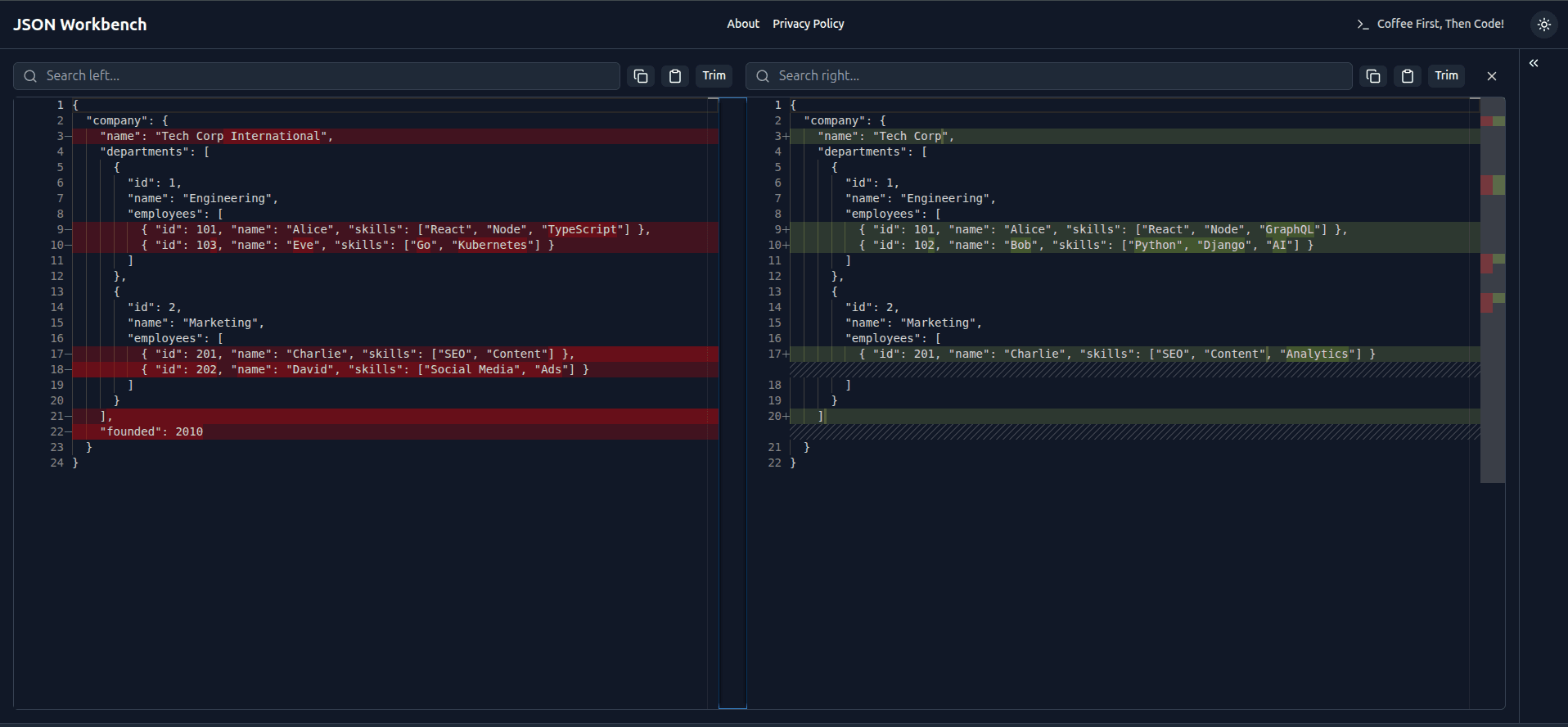
JSON Comparison Interface
File Compare: Spot the Difference
Easily compare two files to see the differences. Our file compare tool highlights the changes between two files, making it easy to see what's new, what's been removed, and what's been modified.
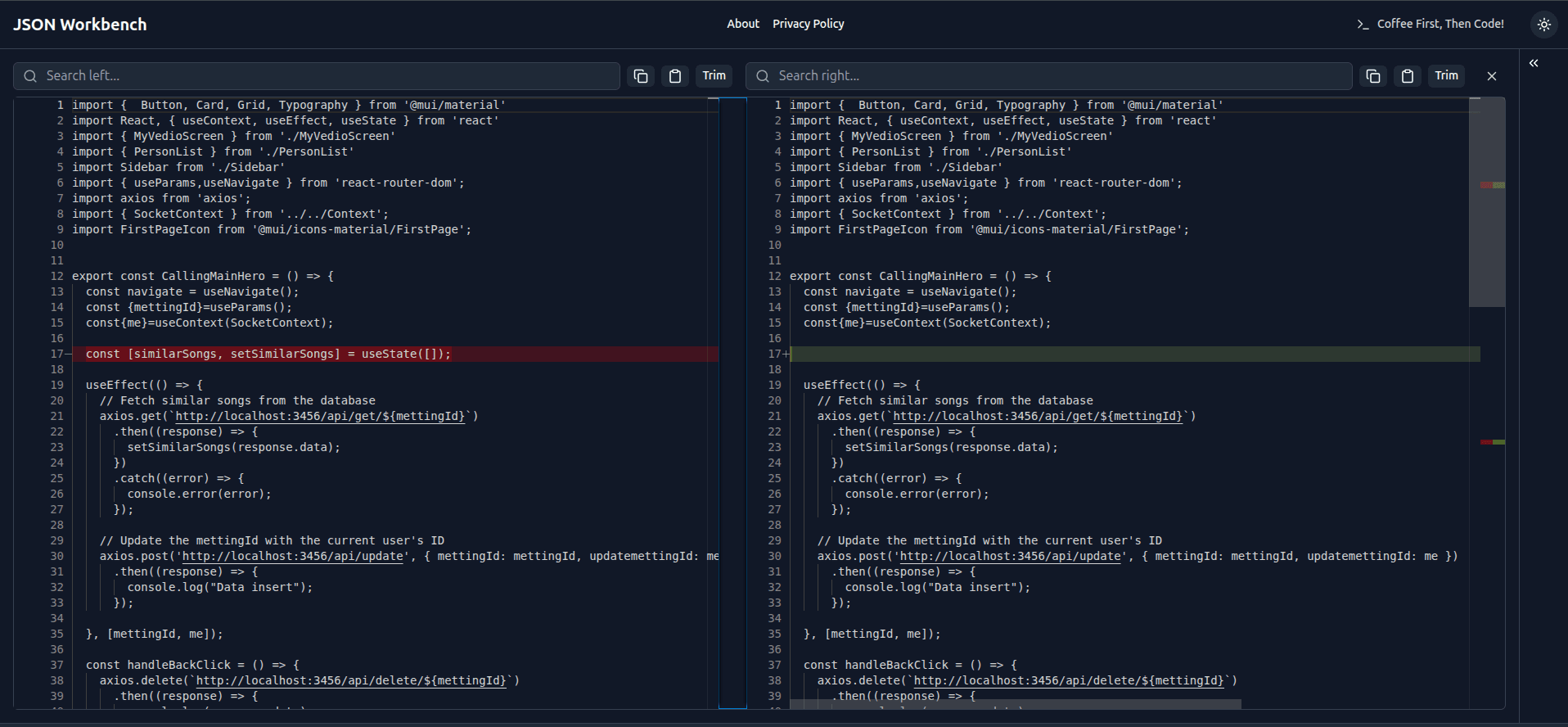
File Comparison Interface
Base64 Tool: Encode and Decode Strings
Many API payloads are Base64 encoded. JSON Workbench integrates a convenient tool to encode and decode Base64 strings instantly. This eliminates the need for separate decoding websites, allowing you to quickly access and work with your data in one place.
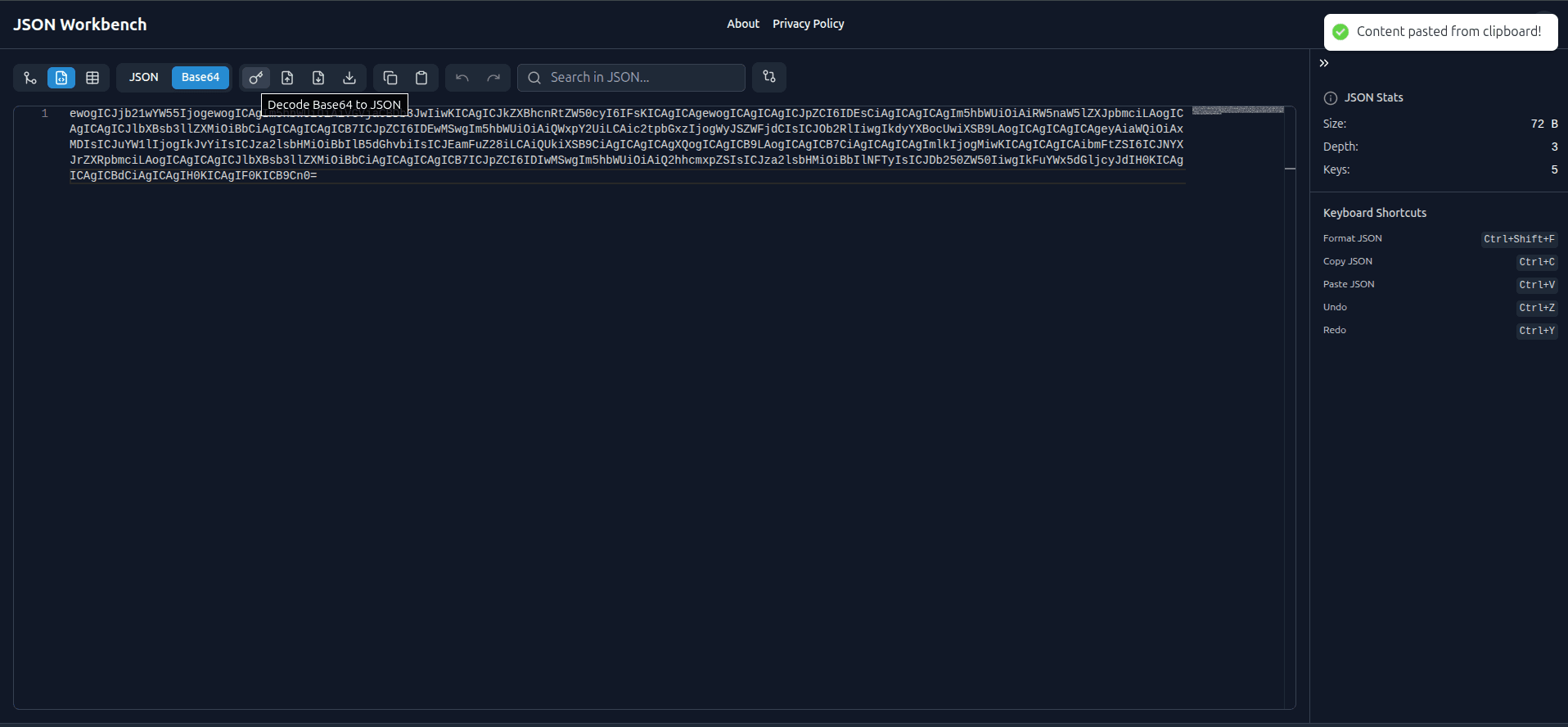
Base64 Encoding/Decoding
Folder Comparison: Conceptual Overview
While the core application focuses on JSON and file comparisons, the underlying architecture is designed to support advanced features like folder comparison. Conceptually, this would allow you to compare entire directories, identifying differences in file names, sizes, and even content across multiple files. This feature, when fully implemented, will further enhance your ability to manage and debug complex projects.
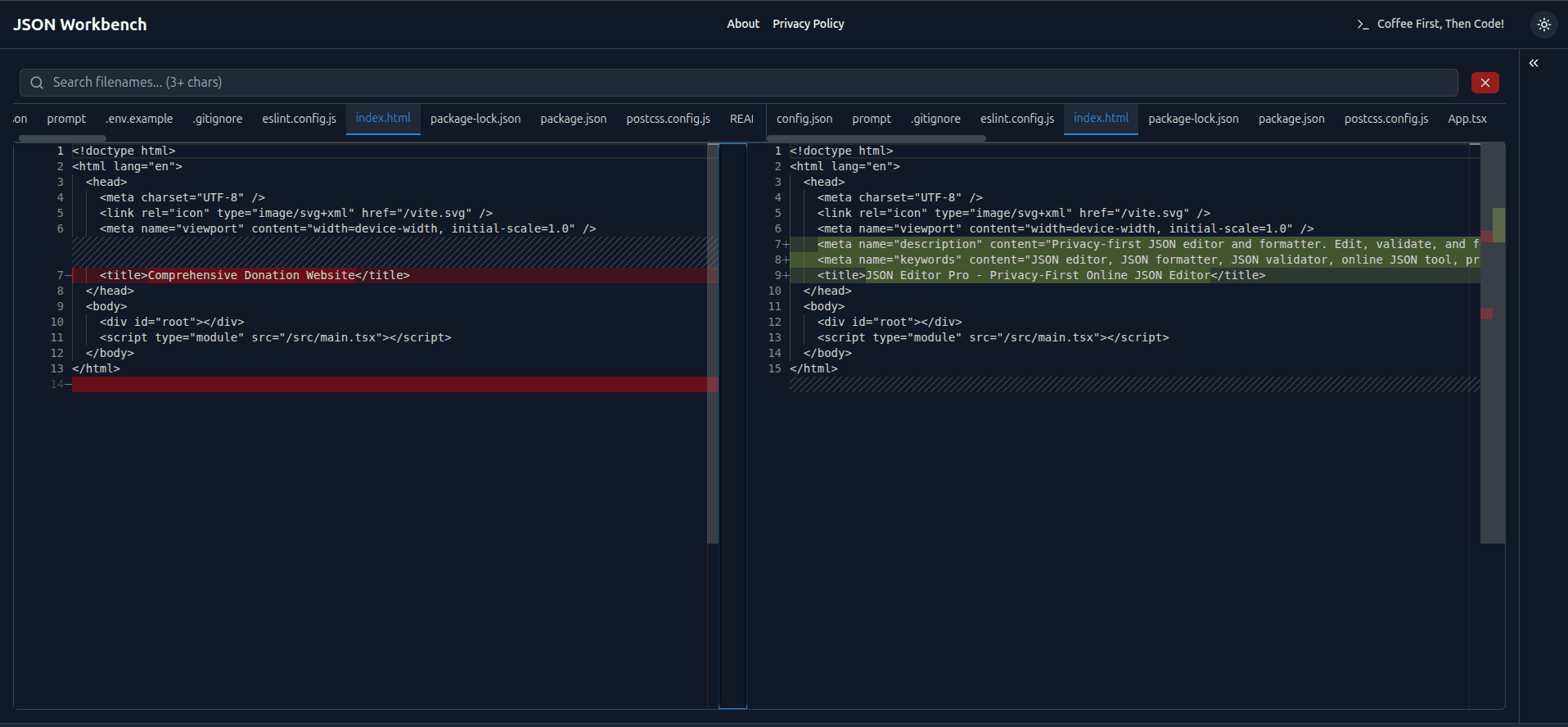
Folder Comparison Interface
Free, Privacy-First, and Browser-Based
JSON Workbench is completely free to use. We prioritize your privacy: all processing happens securely within your browser. No data is ever sent to our servers, ensuring your sensitive information remains confidential. Being browser-based, it's accessible from anywhere, anytime, without any installation required.